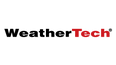Installing WeatherTech FloorLiner HP in Our Ford F-150 (SuperCrew Row)
|
Posted in Installation Videos
Keeping your truck’s rear cab clean shouldn’t be a chore. Installing WeatherTech FloorLiner HP in Ford F-150 (SuperCrew Row) offers a fast, effective way to guard against dirt, spills, and wear. In this guide, we’ll walk you through the simple install—from pulling out the old mats to locking in your new liners—in under 20 minutes. You’ll also get the benefit of standout features like deep-spill channels, door-sill protection, and durable, high-density thermoplastic construction built to handle whatever the day throws at it.
Why Installing WeatherTech FloorLiner HP in Our Ford F-150 (SuperCrew Row) Matters
Firstly, crew-cab floors see two rows of heavy traffic. Moreover, spills and debris migrate forward. Therefore, fitting this precision-cut liner delivers:
-
Custom Laser Fit: Designed for 2015–2023 F-150 SuperCrew cabs.
-
Low-Profile Door Coverage: Shields threshold trims from scuffs.
-
Deep-Channel Design: Captures water, mud, and snow.
-
High-Density Thermoplastic: Resists tears, oils, and UV fade.
Consequently, your cab stays cleaner, safer, and more professional.
Tools Needed for Installing WeatherTech FloorLiner HP in Our Ford F-150 (SuperCrew Row)
Before you begin Installing WeatherTech FloorLiner HP, assemble:
-
Flathead screwdriver for retention post removal
-
Shop vacuum to clear crumbs and grit
-
Utility knife for precise post cutouts
-
Clean rag & mild cleaner to prep surface
Meanwhile, park on level ground and engage the parking brake. This small step prevents rolling.
Removing Factory Mats and Prep
First, pull up your OEM carpet liners. Next, locate two rear retention posts beneath the front edge. Then, twist each post cap counterclockwise and pull upward. After that, vacuum and wipe the bare floor. Consequently, you ensure a clean foundation for your new HP liners.
Step-by-Step: Installing WeatherTech FloorLiner HP in Our Ford F-150 (SuperCrew Row)
Now let’s mount your new liners. Follow these steps to complete Installing WeatherTech FloorLiner HP:
-
Unbox & Unroll: Lay each liner flat for 5–10 minutes to relax creases.
-
Position Front Edge: Slide the front lip under the seat slider rail.
-
Align Wheel Wells: Match the molded contours to the rear footwells.
-
Trim Retention Holes: Using your utility knife, cut along pre-marked circles for post access.
-
Seat Liner Firmly: Press around door sills and footrest ramps until flush.
Moreover, the precision-cut shape eliminates guesswork and trimming.
Final Checks After Installing WeatherTech FloorLiner HP in Our Ford F-150 (SuperCrew Row)
Once both liners are in place:
-
Inspect Fit: Confirm edges hug door frames without gaps.
-
Test Retention: Snap post caps back and ensure liners stay secure.
-
Verify Foot Clearance: Move through the footwells to check no shift underfoot.
Finally, fold seats and sweep off any remaining debris.
Maintenance Tips for Your FloorLiner HP
To extend your liners’ life:
-
Weekly Shake & Vacuum: Remove dirt before it embeds.
-
Wash with Mild Soap: Rinse off salt and road grime.
-
Air Dry Flat: Prevent moisture entrapment beneath.
-
Inspect Edges: Reseat any lifted sections as needed.
Consequently, your WeatherTech FloorLiner HP remains at peak performance.
Durable Protection in Minutes
At Upfit Supply, we believe Installing WeatherTech FloorLiner HP transforms your cab into a fortress against wear and stains. With heavy-gauge thermoplastic, custom precision, and hassle-free install, this liner is a must-have for any SuperCrew owner.
Ready for rock-solid floor protection? Shop now:
Watch the full install tutorial: Installing WeatherTech FloorLiner HP
With Upfit Supply, your truck works as hard as you do—no exceptions.
Products Used On This Upfit
-
WeatherTech DigitalFit FloorLiner HP for Ford F-150 (2015-2025) SUPERCREW - Rear
Regular price $128.95Regular priceUnit price percheck_box 500+ in stock. Ships in 1-2 business days.
Vendor: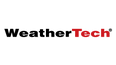
Ford F-150 Accessories
Find the work truck equipment and accessories you need for your Ford F-150 from Upfit Supply.
View Products