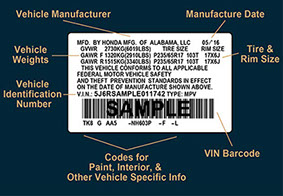What’s My Wheelbase? How to Determine the Wheelbase of Your RAM ProMaster Cargo Van.
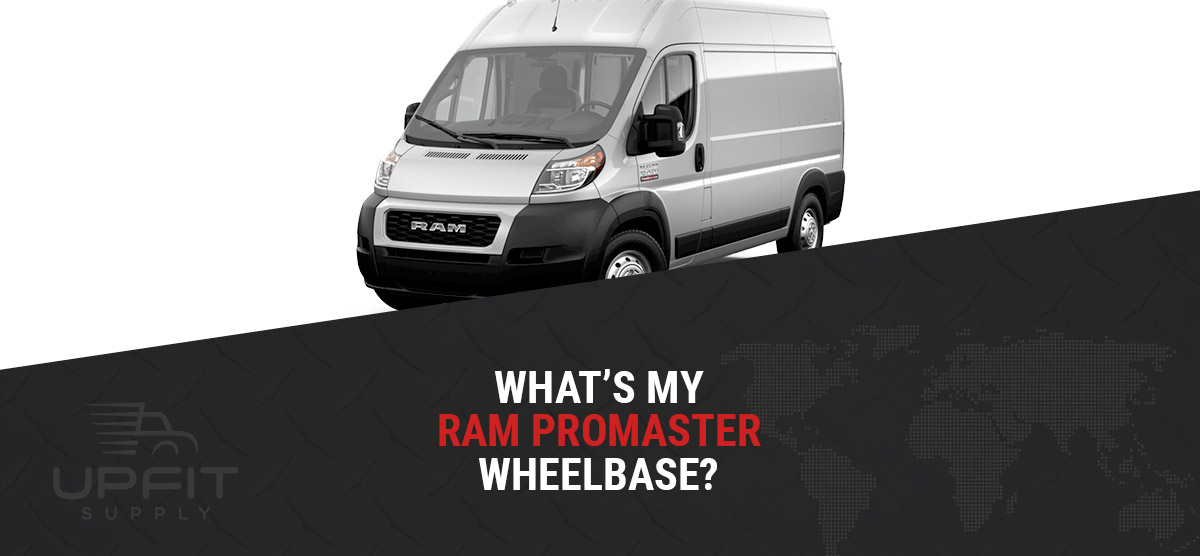
Outfitting your RAM ProMaster begins with knowing its specs. So before you pick out cargo floors, wall liners, and other gear, it’s essential to identify the van’s wheelbase. While it may be tempting to guess these details, doing so could waste time and money. The good news is that figuring out wheelbase information is easy.
With this in mind, we’ll walk you through the basics of RAM ProMaster wheelbases and how to confirm the measurement for your work van.
Wheelbase Specs for RAM ProMaster Vans
The RAM ProMaster van is available in three trims: 1500, 2500, and 3500. The 1500 comes in a 118- or 136-inch wheelbase, and the 2500 has a 136- or 159-inch wheelbase. The 3500 is only offered with a 159-inch wheelbase, even for the extended body version. Knowing which ProMaster van you have simplifies the wheelbase identification process. Of course, if you have a ProMaster 3500, then figuring out the wheelbase is even easier.
Get the VIN Information
You’ll need the van’s vehicle identification number (VIN) for collecting wheelbase specs from other sources (see the section below). The VIN can be located on:
- The driver’s side of the dashboard, near the lower windshield
- The driver’s door jamb
- Vehicle registration or title
- Dealer documentation
How to Locate RAM ProMaster Wheelbase Information
Review Factory Window Sticker
The definitive source for determining the wheelbase of a RAM ProMaster van is the factory window sticker (sometimes called the Monroney sticker). In fact, federal law requires all new cars and light-duty trucks (including vans) to have this sticker. If you can’t locate the window sticker, then RAM offers a convenient alternative. Add the VIN to the end of this link (below), and a duplicate will pop up in most cases.
https://www.ramtrucks.com/hostd/windowsticker/getWindowStickerPdf.do?vin=
Use a VIN Decoder
As you’ve discovered, the VIN reveals a wealth of data about your vehicle. That means that RAM ProMaster wheelbase information is one click away. Use the VIN decoder at dodgeforum.com, and you’ll quickly uncover the wheelbase details. This hack also provides more information, like mechanical specifications and onboard equipment. Technical specs that are not displayed on the window sticker are here, too.
Sign-Up for RAM Owner Portal
Much of the details about your RAM ProMaster van are available from the Mopar Owner’s Site. If you haven’t already signed up for a Mopar account, you can do so via the vehicle’s Uconnect screen (if equipped). You’ll use the same email address you gave the RAM dealer at purchase. Once you’re signed in, head over to the vehicle information tab.
Contact a RAM Dealer
If all else fails, grab the van’s VIN and call your local RAM dealer for wheelbase help. Because you’ll be getting this information verbally, ask the dealer staff person to reconfirm the details.
Configure Your RAM ProMaster Van
With the correct wheelbase information at hand, configuring your RAM ProMaster is just a few clicks away. Learn how our cargo flooring and interior liners can improve your vehicle and help your business, contact Upfit Supply today.